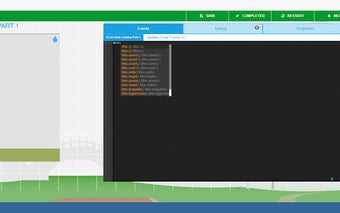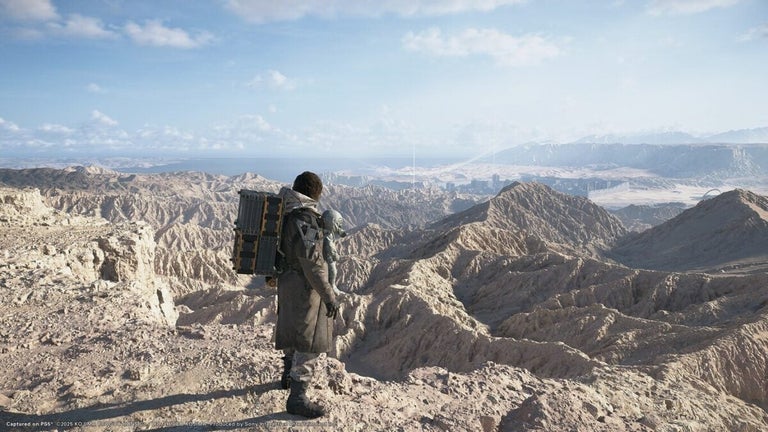Dojo Helper: A Chrome Add-on for Enhanced Website Functionality
Dojo Helper is a free Chrome add-on developed by cn-cambridge. This add-on is designed to enhance the functionality of a specified website by adding new features and fixing bugs. With Dojo Helper, users can enjoy a more streamlined and efficient browsing experience.
One of the key features of Dojo Helper is the auto-complete function, which helps users save time by suggesting and completing code snippets as they type. Additionally, the add-on allows users to add features to object properties, change themes, and toggle the word wrap button for improved code readability.
Dojo Helper also provides an options page accessible by right-clicking on the extension icon. This page offers additional customization options, allowing users to tailor their browsing experience to their preferences. Furthermore, the add-on includes a warning cursor when a game is running and the cursor is over the editor, ensuring a smooth development process.
Other notable features of Dojo Helper include improvements to the object selection dropdown, the ability to clear the console on game start, a custom clone object button, and a change parent dropdown. The add-on also introduces the scene.pause() function, allowing users to temporarily pause the scene during development.
Overall, Dojo Helper is a valuable tool for developers using a specified website. With its array of features and improvements, it enhances the coding experience and helps users achieve their development goals more efficiently.